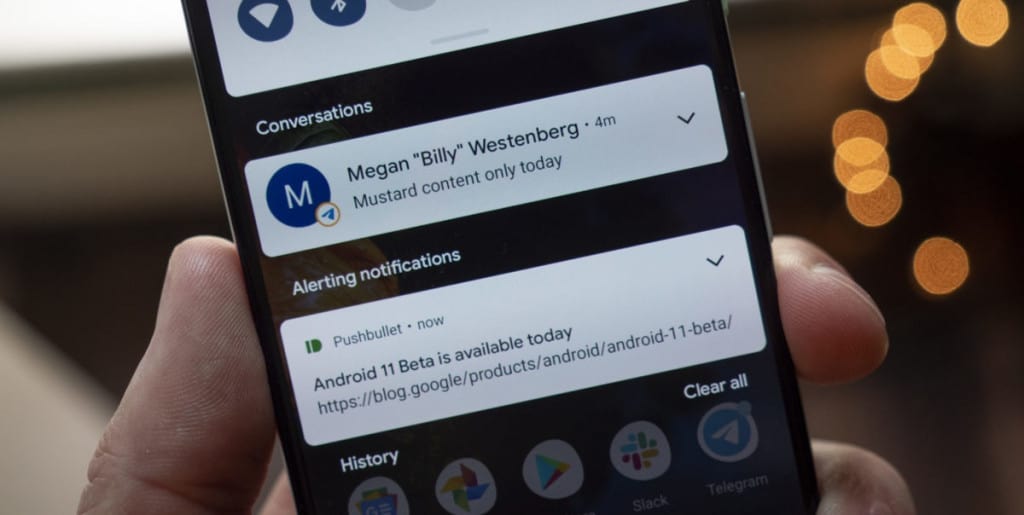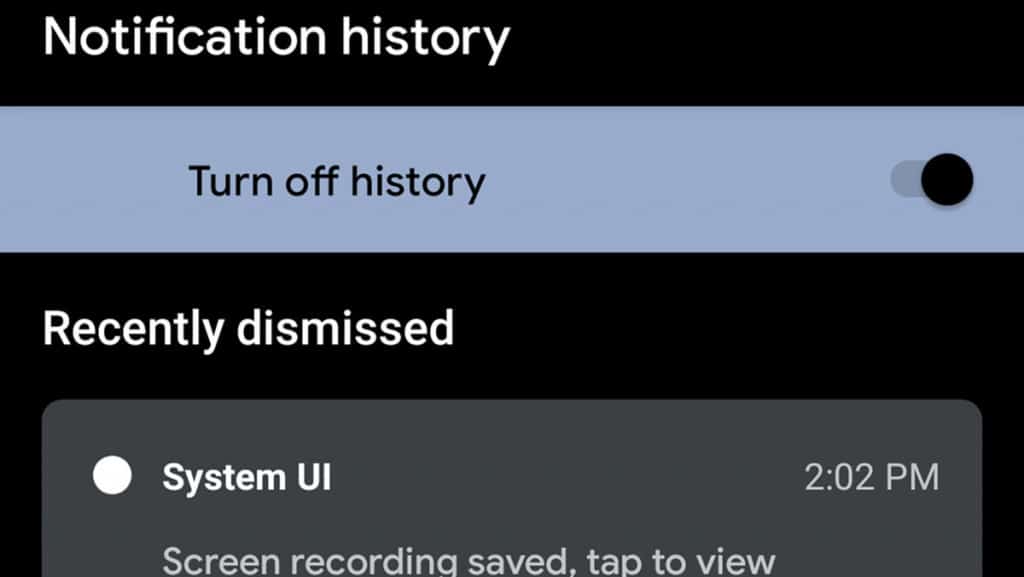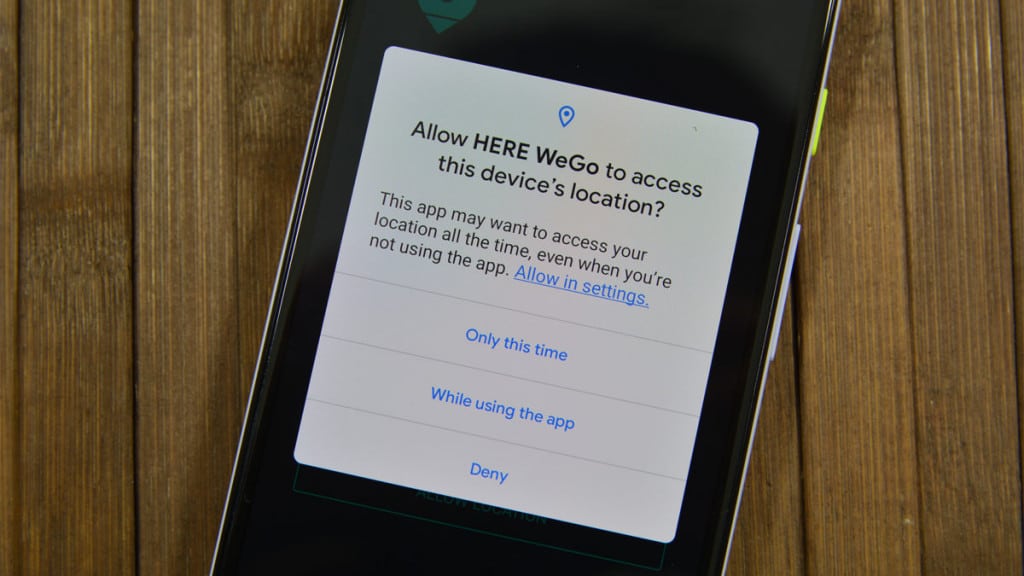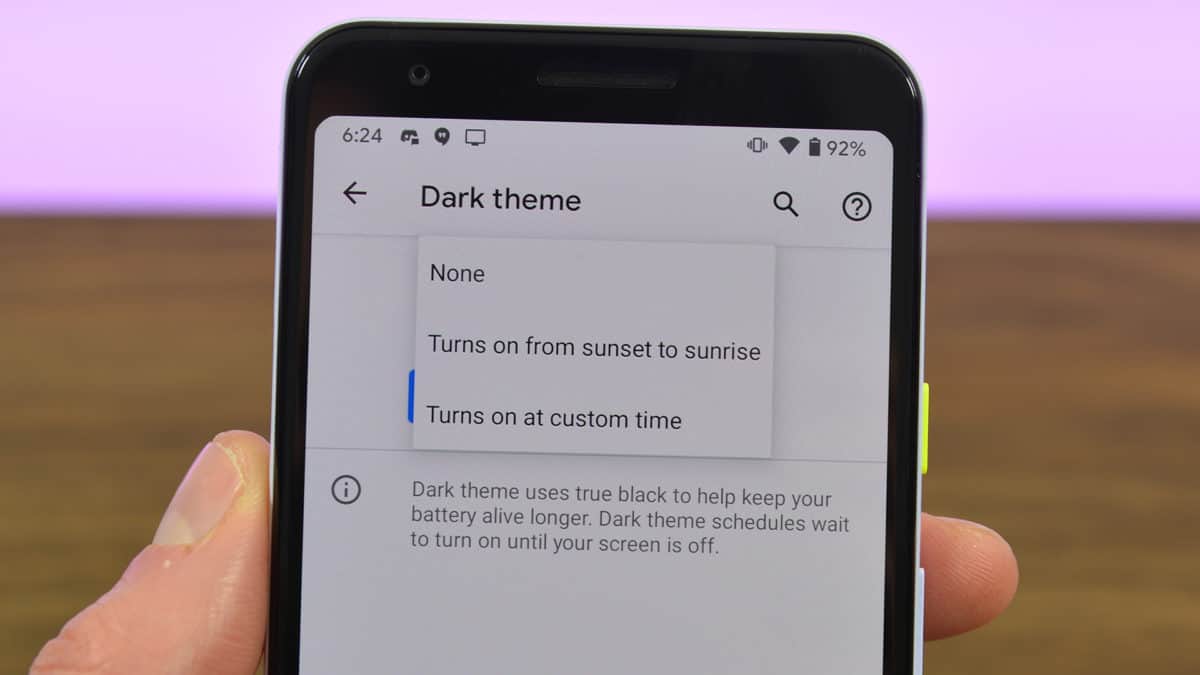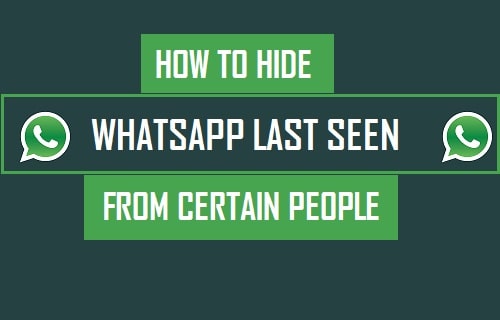Android 11 Released: Features, Supported Phones and More
Months after the public beta version of Android 11 was released, Google announced and launched the official version of the new Android 11 on September 8. The new Android version has a much similar outlook like Android 10 but has new and updated features.
The Android 11 update is available for Google’s Pixel devices (Pixel 2 and newer) and will soon come preinstalled in new devices from Xiaomi, OnePlus, Realme and other manufacturers. If you have a compatible device, you can check if you have received the updates by navigating to Advanced Settings.
Android 11 New Features
The features in the new Android 11 include:
Conversation Notification
In Android 10, notifications appear in form of a list, and priority notifications get to be on top of the list. On the other hand, silent notifications tend to appear at the bottom of the list. In Android 11, the system is different as the notifications are categorized into three: Conversations, Alerting, and Silent.
The Conversations section contains notifications from all your conversation from various chat and social apps. Alerting and Silent notifications in Android 11 appear as they were in Android 10. You can silence notifications from various apps, and future notifications will appear in the Silent notification section.
Message Bubbles
Just like in the Messenger app, the new Android 11 features message bubbles. When you receive messages via the default messaging app, you can view the chat heads on floating bubbles that appear on the screen.
Notification History
With the new Android 11, you can now access all your previous notifications from a “notification history page”. The feature allows your device to save all notifications that were received within 24 hours. However, the notification history feature is not enabled by default and you have to navigate through Settings > Apps & Notifications > Notifications > Notification history to enable it.
Screen Recorder
Android 11 comes with a preinstalled screen recording feature that can be accessed from the quick settings tiles that appears when you drag the notification area down. Once screen recording is enabled, your device will record all activities that happen on your screen. Before you start recording, you will be asked if you wish to also allow audio recording.
Media Controls
When you play music on your current device, a control panel appears within the notification bar. However, in Android 11, since the notification bar is reserved for notifications, the media control panel has moved to the Quick Settings section.
One-time Permissions and Auto-reset
When you install third-party apps on Android 10, you will be prompted to grant permission always, only when using the app, or not at all. In Android 11, users are given an option to grant permission to apps for that particular session.
Dark Theme Scheduling
The dark theme came was a great feature that came with Android 10. The feature has also been incorporated in Android 11 and has been made better. Android 11 users can schedule when the dark theme will be activated and deactivated.
These are just the major features that come with the Android 11. There are more features that you will explore once you receive and install the update on your device. If you don’t have a compatible device, it is time to upgrade to a new device that runs on Android 11.