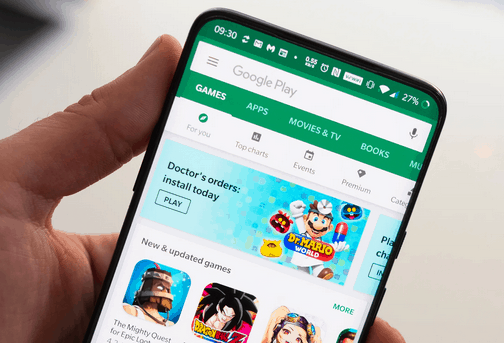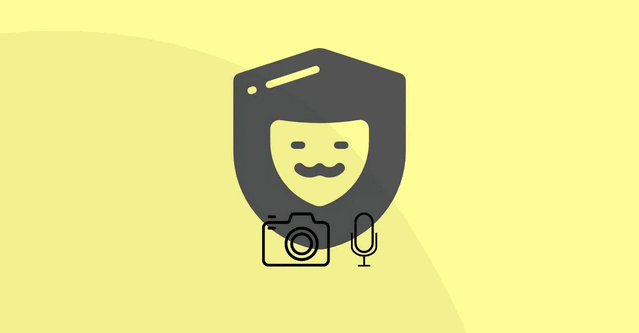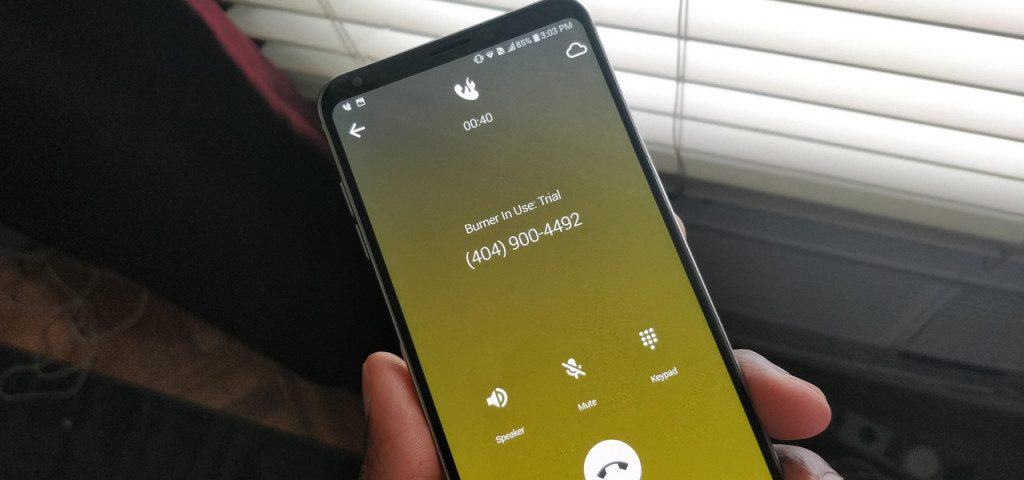How To Create Deep Fakes on Android
How To Create Deep Fakes on Android You must be wondering what Deep fakes are! Deep fakes are simply video manipulations. You may have come across videos in which a person’s face or voice is placed in a video that he/she was not actually in. Although making deep fakes might be fun, the process might be a bit co…