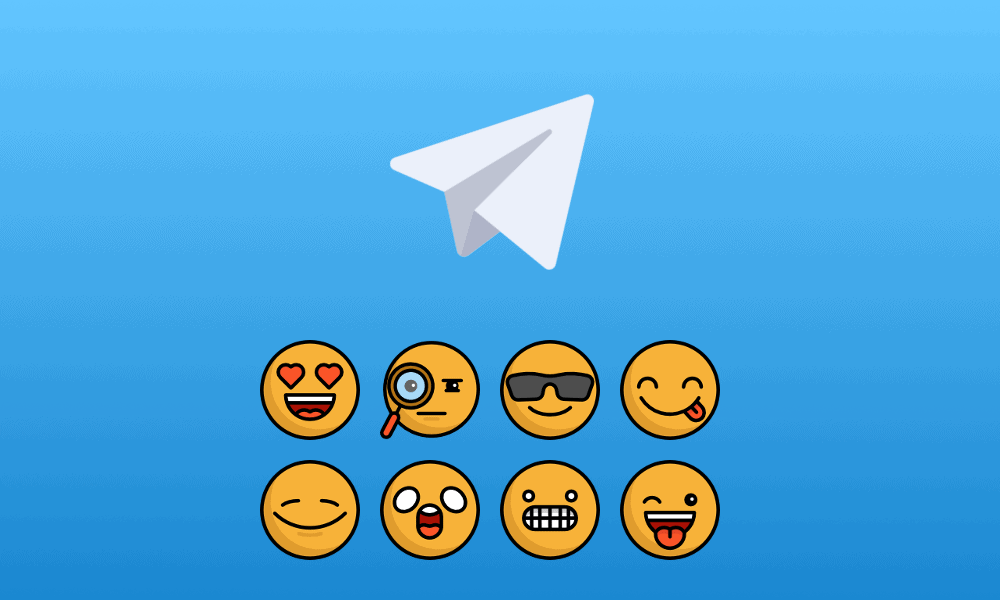How to Use the Telegram In-App Translator on Android
How to Use the Telegram In-App Translator on Android Telegram is one of the fast-evolving instant messaging apps across the globe. The developers at Telegram are constantly researching updates that will make the app better, relevant and remain competitive amongst other instant apps in the market. Just recently, Telegram release…