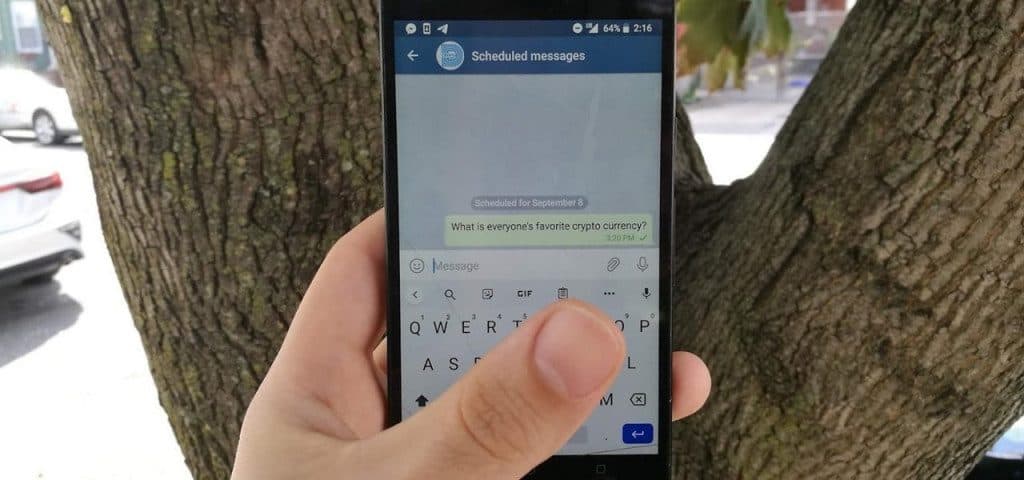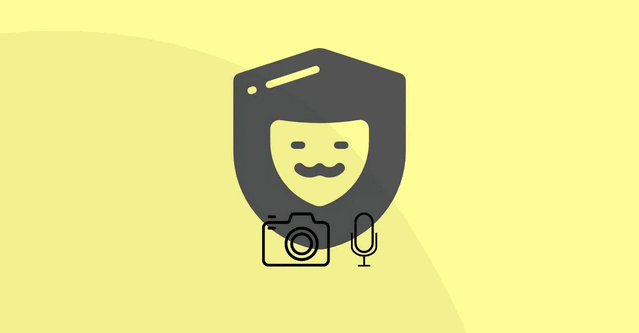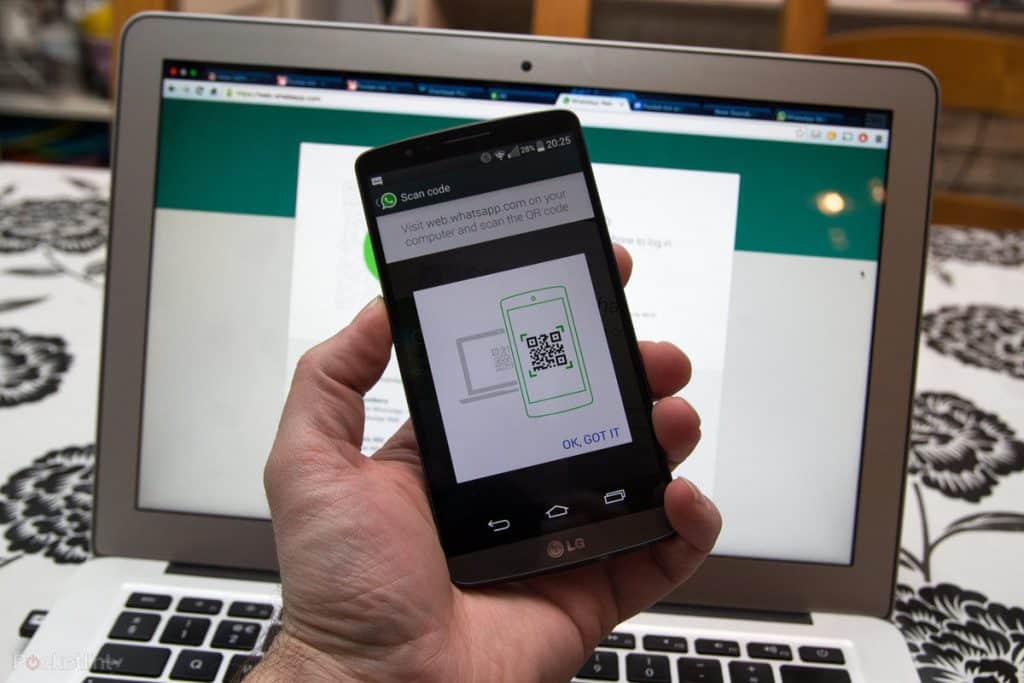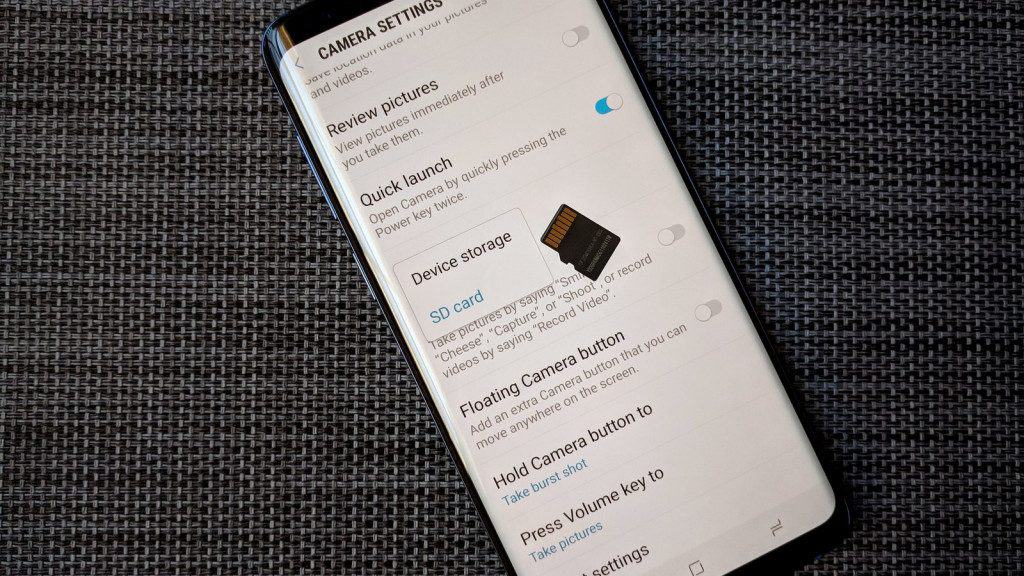 How to Move Photos on your Android Phone to a MicroSD Card
How to Move Photos on your Android Phone to a MicroSD Card With an Android phone, you can take photos using your camera or receive images from different sources. By default, all your photos are stored within your phone’s internal memory. If your phone has a small internal storage space, it may not be enough for all the photos you tak…