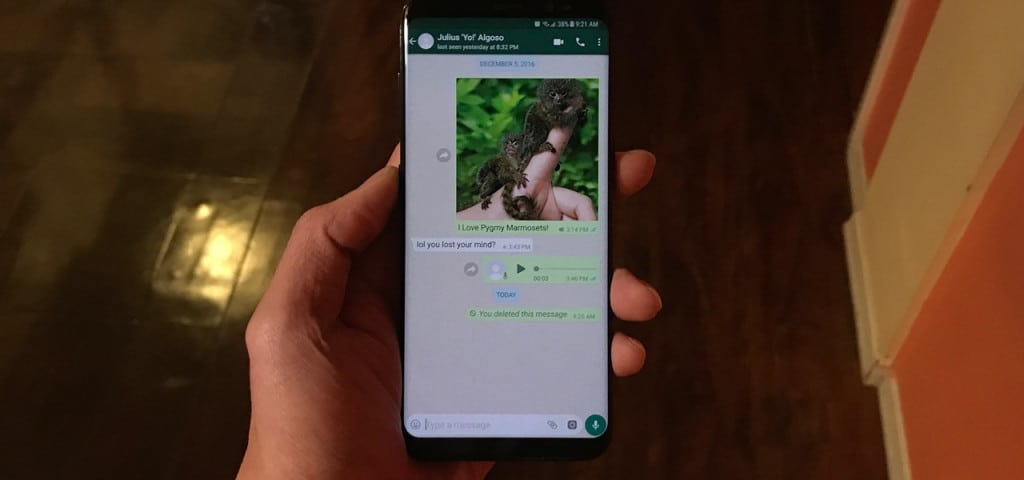WhatsApp Tips: Send Photos without Compression on Android
Have you ever sent photos to one of your contacts on WhatsApp and they complain that the photos are of lower quality compared to the original? Well, that’s not in any way your fault. WhatsApp uses a rather intensive compression procedure that reduces the quality of the photos you send.
Good news! You can trick WhatsApp into sending photos in their original quality without any compression. The trick is simple and does not involve you installing a third-party app or using a different messaging app.
The trick involves changing the extension of the photos so that they are read in other formats rather than images. Since WhatsApp supports the sending of documents without any compression, then the best extension format to use for your photos is .doc or .docx as shown below.
To send photos on WhatsApp without compression:
- Open the file manager on your phone or install a file manager if you don’t have one
- Navigate through the file manager to the photo(s) that you wish to send
- Rename the photo(s) by changing the extension name to .doc or .docx
- Now send the “document(s)” to the intended WhatsApp contact
- Upon receiving the “document(s),” the receiver needs to reverse the process:
- They should open their file manager and navigate to the file(s) you sent and rename it by changing the extension to read .jpg
- The process is now complete, and the photo(s) can be viewed in their original quality.

WhatsApp Messenger
WhatsApp Messenger is a communication app designed for smartphones that allow users to send and receive messages, videos, images, and audio notes to contacts (including international numbers) through Wi-Fi or the cellular network when there is an Internet connection.