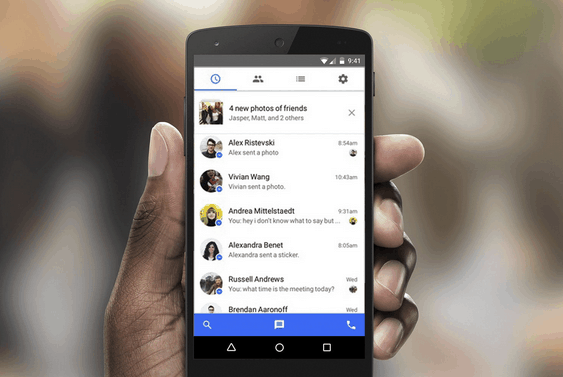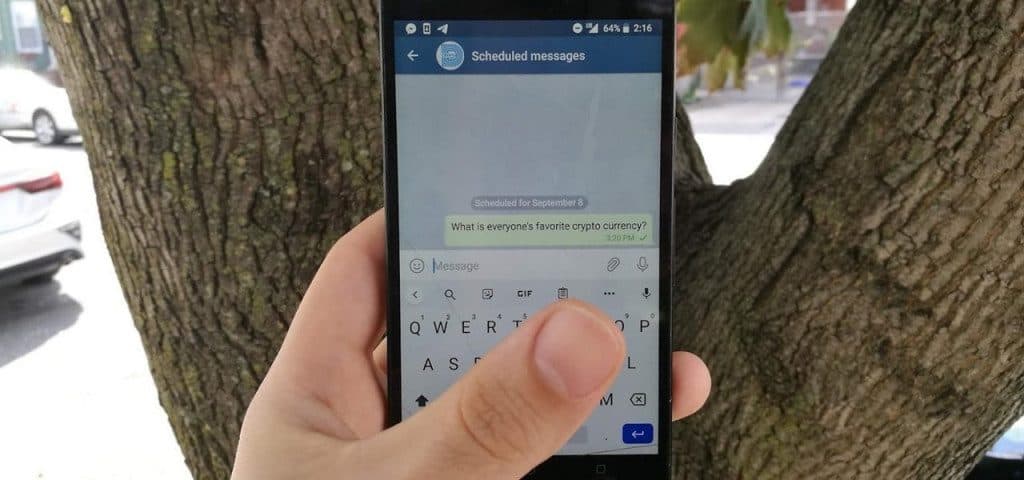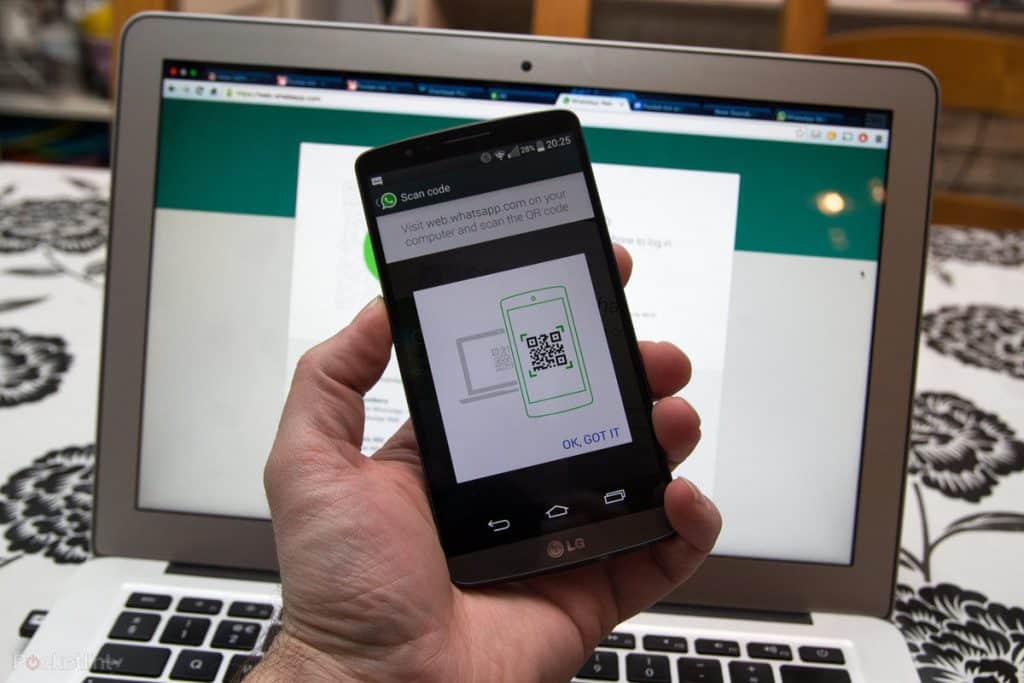Things you Should Do to Avoid WhatsApp Harassment
Things you Should Do to Avoid WhatsApp Harassment Being the commonly used social media platform, WhatsApp has millions of users. Apart from the majority of users that interact with and use the app ethically, there are a few users that are out to harass others. Harassment on WhatsApp comes in various forms including spam mess…