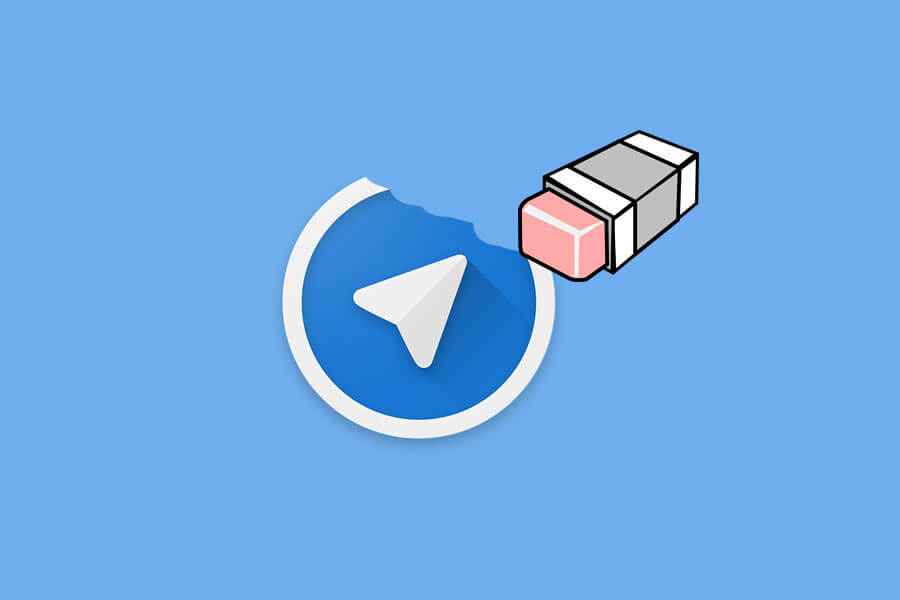How to Enable Dark Mode on WhatsApp Web
How to Enable Dark Mode on WhatsApp Web The dark mode feature has been on WhatsApp for some time now. The dark mode in WhatsApp switches the app’s theme from the normal white and green-themed interface to a rather darker theme. When the dark mode is activated, the glare from the screen is reduced, providing a…